A solo project game made in Unreal Engine 4, with the goal of learning the engine. Focus on particle effects, UI, and collision.

Abilities
Abilities form the core gameplay, utilizing a base blueprint that manages cooldowns and mana usage. Child classes inherit from the base, allowing easy modification of the one function fire. This flexibility facilitates the swapping of abilities within the third-person blueprint.
High Score
The high score is tracked using a game instance blueprint, saving data upon level completion and displaying it in the main menu.
Particle Systems
Particle effects, a key aspect of the project, employ both Niagara and Cascade. Niagara is utilized for high-particle objects like enemies and projectiles due to its superior performance. Meanwhile, Cascade handles smaller particle simulations.
-
Enemies: Created using two particle emitters with varying spawn rates and materials. Multiple physics updates add animations to floating enemies.

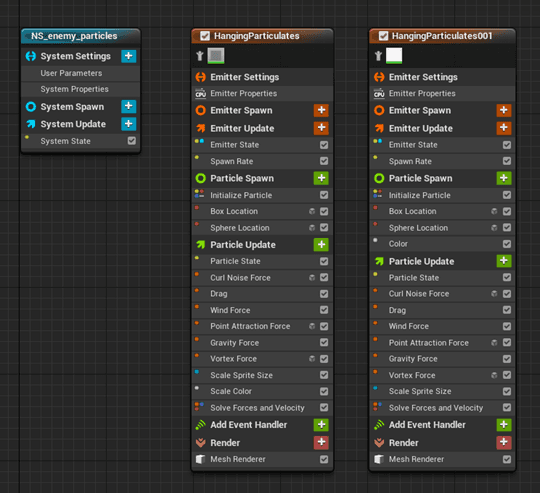
-
Magic Runes: Utilizing Cascade, the runes incorporate different textures from "dnd_runes_gen," with unique particle behaviors and lifetimes.

User Interface and HUD
Main Menu
A clean and cohesive menu design with consistent button placement. The start button unveils level 1 and tutorial options using blueprint-driven visibility toggles.
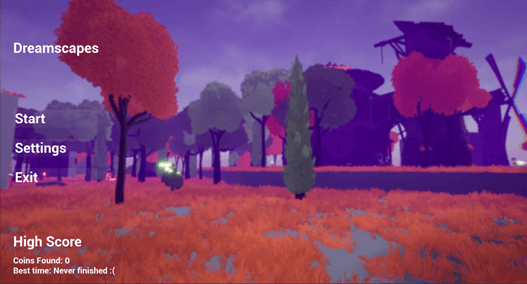
Loading Screen
Added to indicate player input registration and level loading initiation, especially beneficial for longer loading times in level 1.
Pause Menu
Shares a visual resemblance with the main menu but utilizes the gameplay camera as its background.

GUI
Designed for simplicity, the GUI features health and mana bars controlled by blueprints, dynamically adjusted based on gameplay conditions. Ability icons change alpha based on availability (mana and cooldown status), and a top-right text box provides tips or information triggered by specific in-game actions.
World Interface
Enabled or disabled based on primary fire targeting, providing contextual information to the player.
